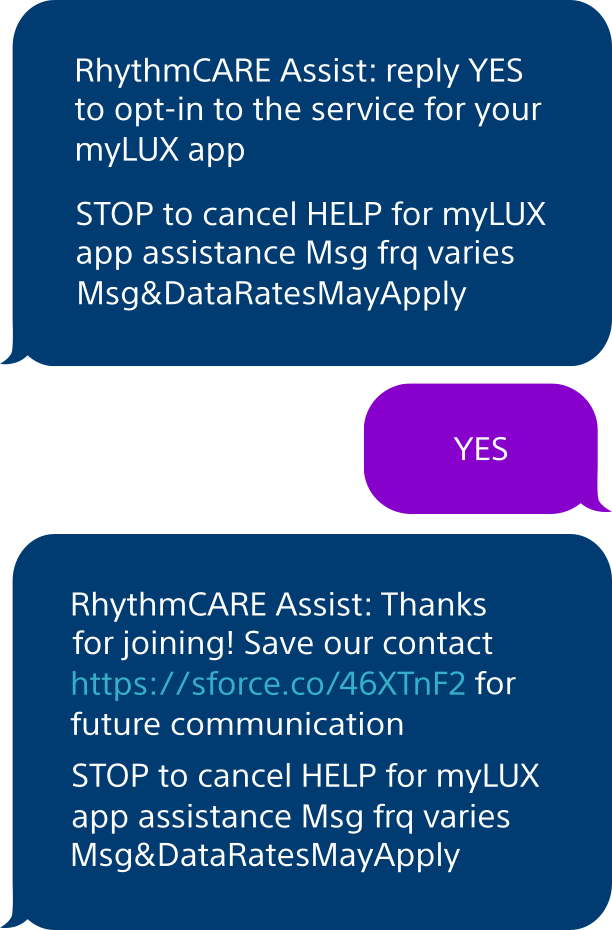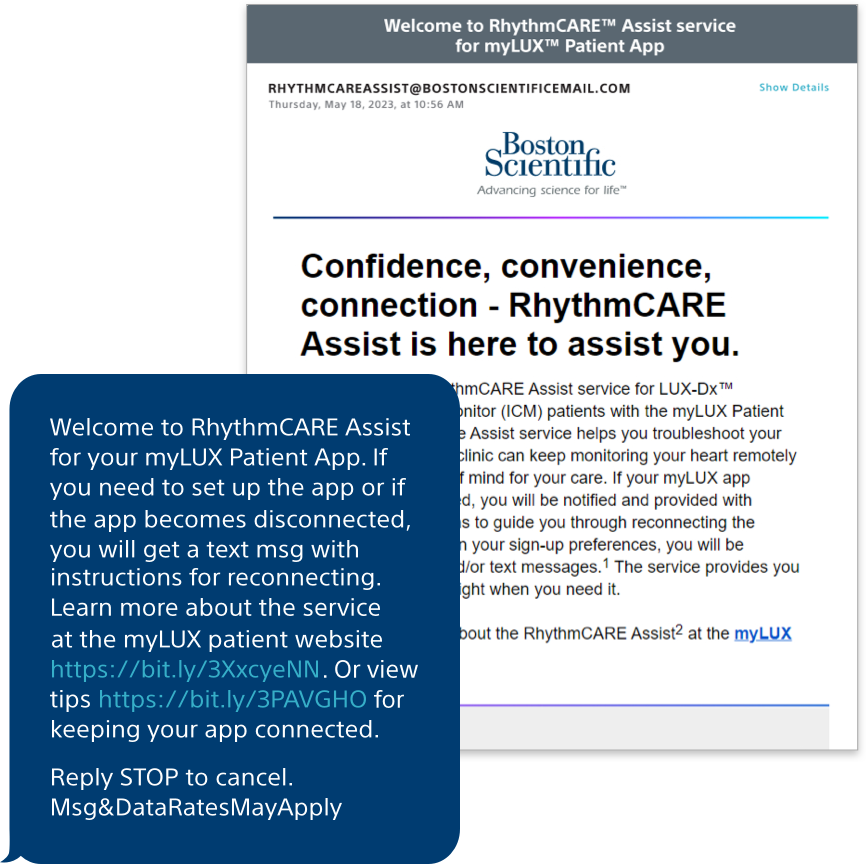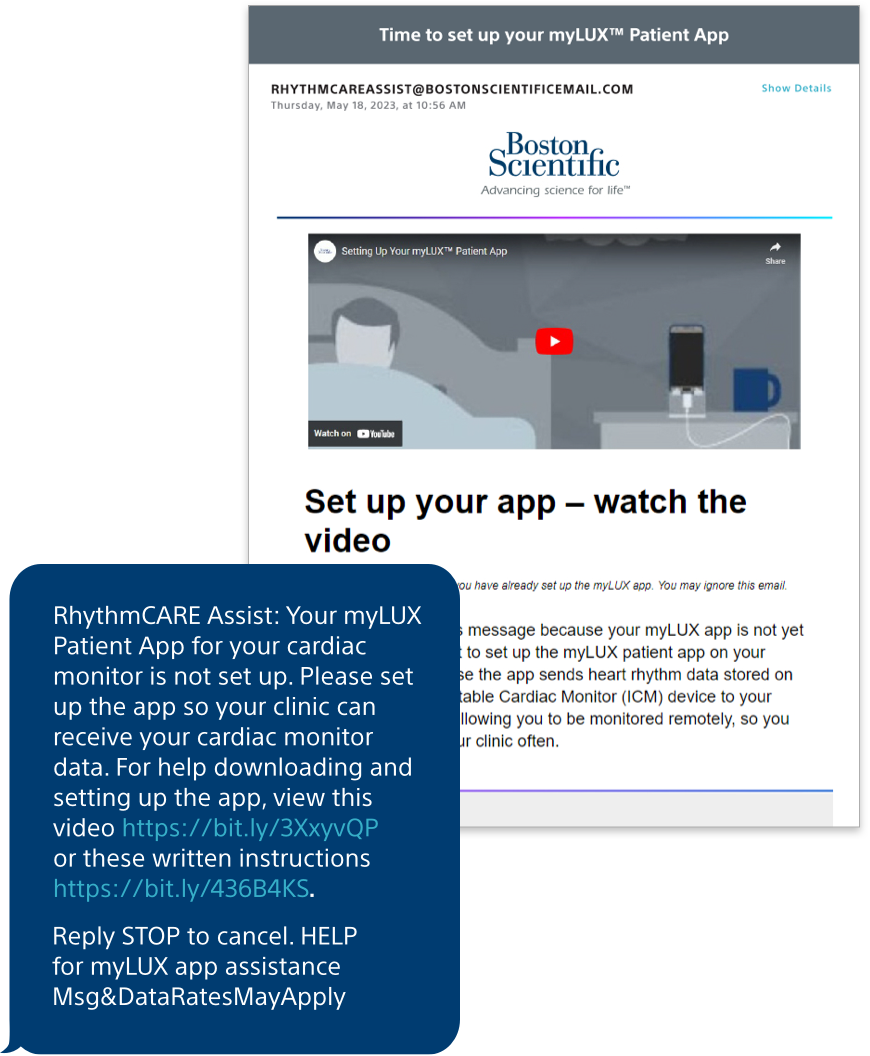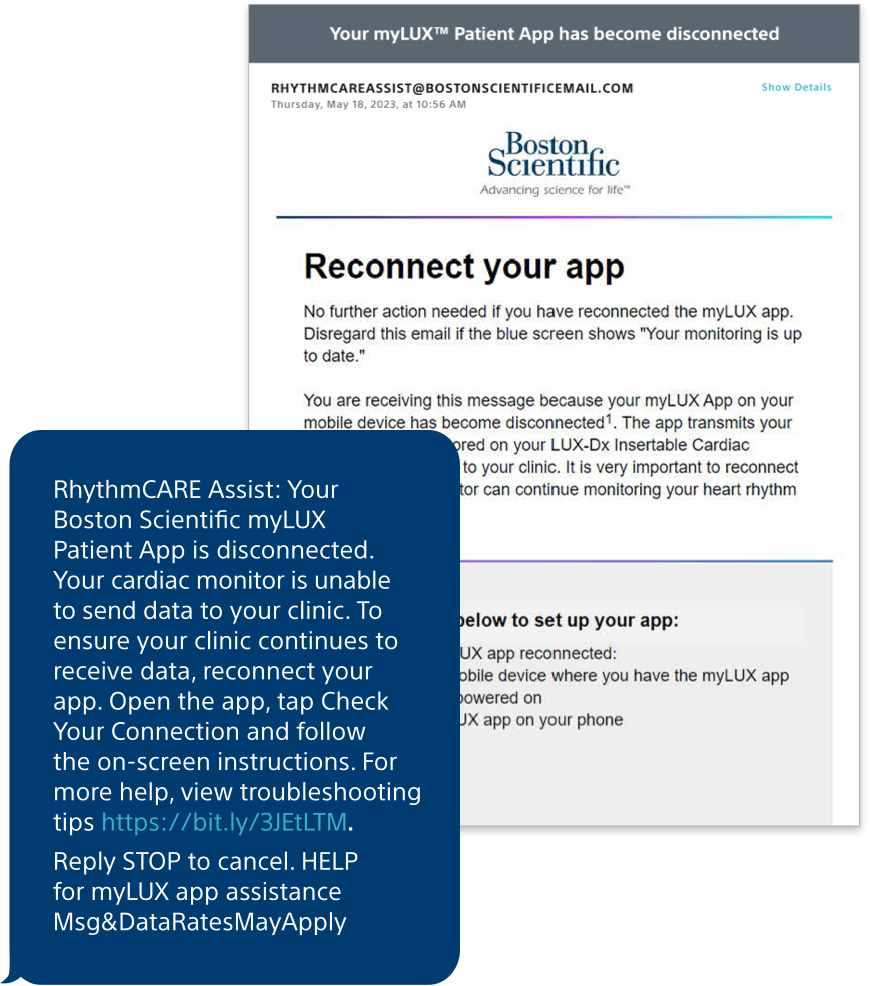What is RhythmCARE Assist Service?
The RhythmCARE Assist service is a supplemental service available exclusively for the LUX-Dx™ insertable cardiac monitor (ICM)* patients who have chosen to download the myLUX™ Patient App on their personal smartphones.**†
The RhythmCARE Assist service helps you troubleshoot your myLUX app, so your clinic can keep monitoring your heart remotely and give you peace of mind for your care. If your myLUX app becomes disconnected, you will be notified and provided with videos and instructions to guide you through reconnecting the myLUX app.
Based on your sign-up preferences, you will be notified via emails and/or text messages.‡
Why is staying connected so important?
Your new LUX-Dx ICM* device connects with the myLUX app to automatically send information about your heart rhythm to your clinic. This allows:
- Your health care team to monitor your heart rhythm remotely
- You to have less-frequent clinic visits
The system automatically checks to see if your app has become disconnected from your LUX-Dx ICM* device or from a cellular or WiFi network. It will send a notification if you lose connectivity.
Remember that it’s important to set up the myLUX app and keep connected at all times so your clinic has the most up-to-date information. Signing up for RhythmCARE Assist can help you keep connected and easily troubleshoot any issues you may experience.