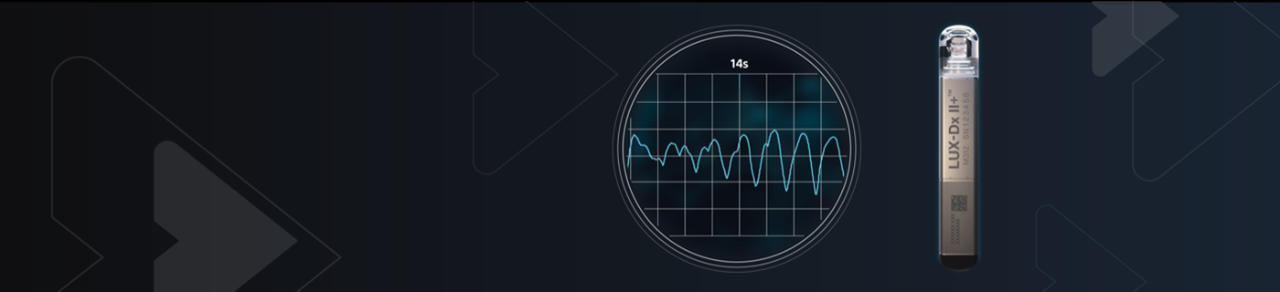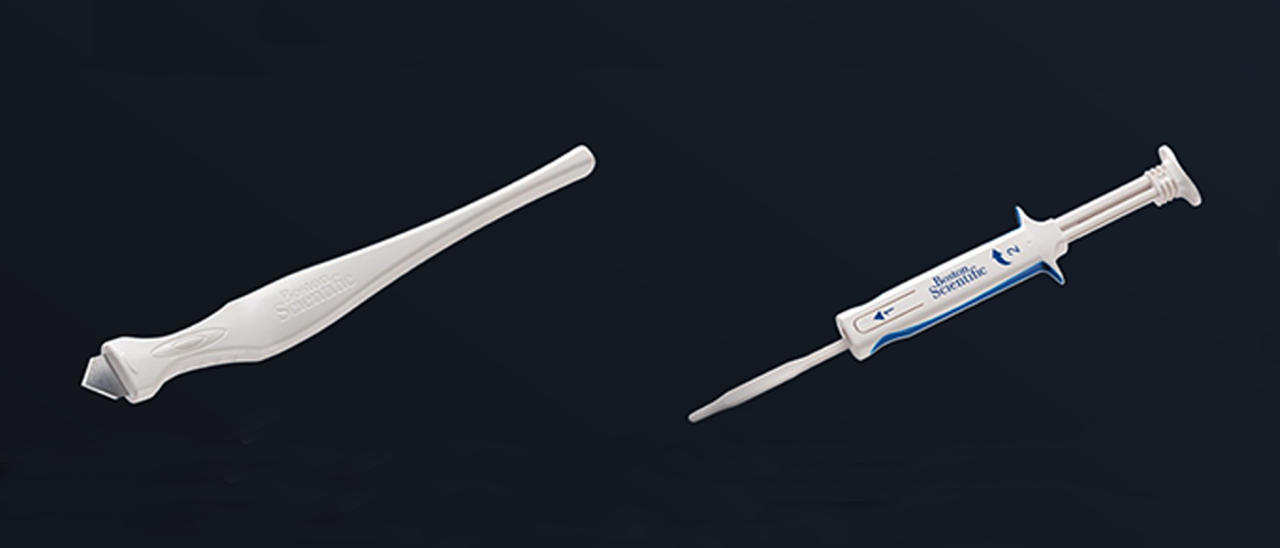With the LUX-Dx II+™ Insertable Cardiac Monitor (ICM), insertion efficiency is a familiar feeling — the intuitive process is designed for reliable placement, rapid validation and confident completion.
ICM device insertion process
The LUX-Dx ICMs come pre-loaded in a single-piece insertion tool and uses a familiar procedure for more efficient and confident insertion.
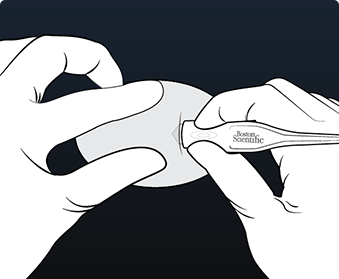
STEP 1: Cut
While applying tension on the skin away from the incision location, cut at the intended angle until the blade is fully inserted. Technique may vary based on clinician preference and patient assessment.
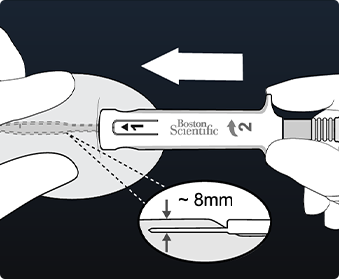
STEP 2: Tunnel
At the incision location, fully insert the tunneling portion of the insertion tool parallel to the skin approximately 8 mm under the surface.
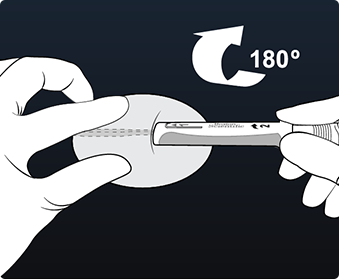
STEP 3: Rotate
Rotate the insertion tool 180° in either direction, creating a pocket for the device to be inserted.
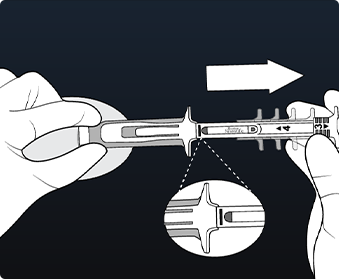
STEP 4: Pull Back
Hold the base of the insertion tool to the incision site and pull back the plunger until you feel a hard stop or until the blue line is visible. This ensures the device has dropped down into the channel.
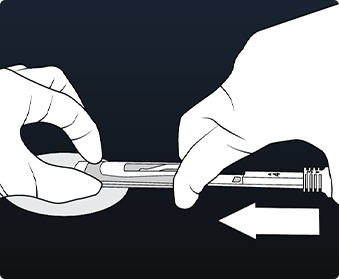
STEP 5: Insert
Lower the body of the tool close to the skin. Firmly hold the base of the insertion tool at the incision site while pushing the plunger in completely.
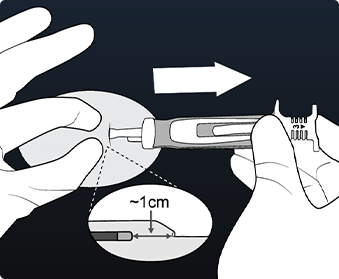
STEP 6: Remove
Pinch the incision site to hold the device in place while removing the insertion tool.