What to expect from recovery
Recovery from your procedure should not prevent you from returning to an active lifestyle. Be sure to ask your health care team what activity level is recommended for you and follow all their post-procedure instructions.

Post-recovery guidelines
After your procedure, be sure to ask your doctor any questions you may have about your device or medication. In addition, your health care team will give you post-procedure directions, which may include:
- Call your doctor if you have any swelling, redness or discharge around your incision, or if you notice anything unusual or unexpected, such as developing a fever that does not go away in two or three days
- Keep tight clothing and jewelry away from the incision site
- Avoid rubbing your incision site or the surrounding area
- Follow your doctor’s instructions for exercise and bathing
- Tell your other doctors, dentists, and emergency personnel that you have an implanted device and show them your medical device identification card
Activities and exercises
Your doctor will help you decide what level of activity is best for you and which activities you should avoid while recovering. Consider avoiding:
- Strenuous activity, especially lifting and other activities that use your upper body. This will give the incision where the device was inserted time to heal
- Rough contact that could result in blows to your insertion site
- Lifting heavy objects until instructed by your doctor
Medical device ID card
Whether you’re going away for the weekend or running a quick errand, it’s important to carry your medical device ID card with you at all times. Your medical device ID card contains your name, your doctor’s name and phone number, and the model number of your device. In an emergency, the card will alert medical and security personnel that you have an implanted device. You will be given a temporary medical device ID card when you receive your device. Your permanent card will be mailed to your home approximately six to eight weeks after your ICM device is inserted.
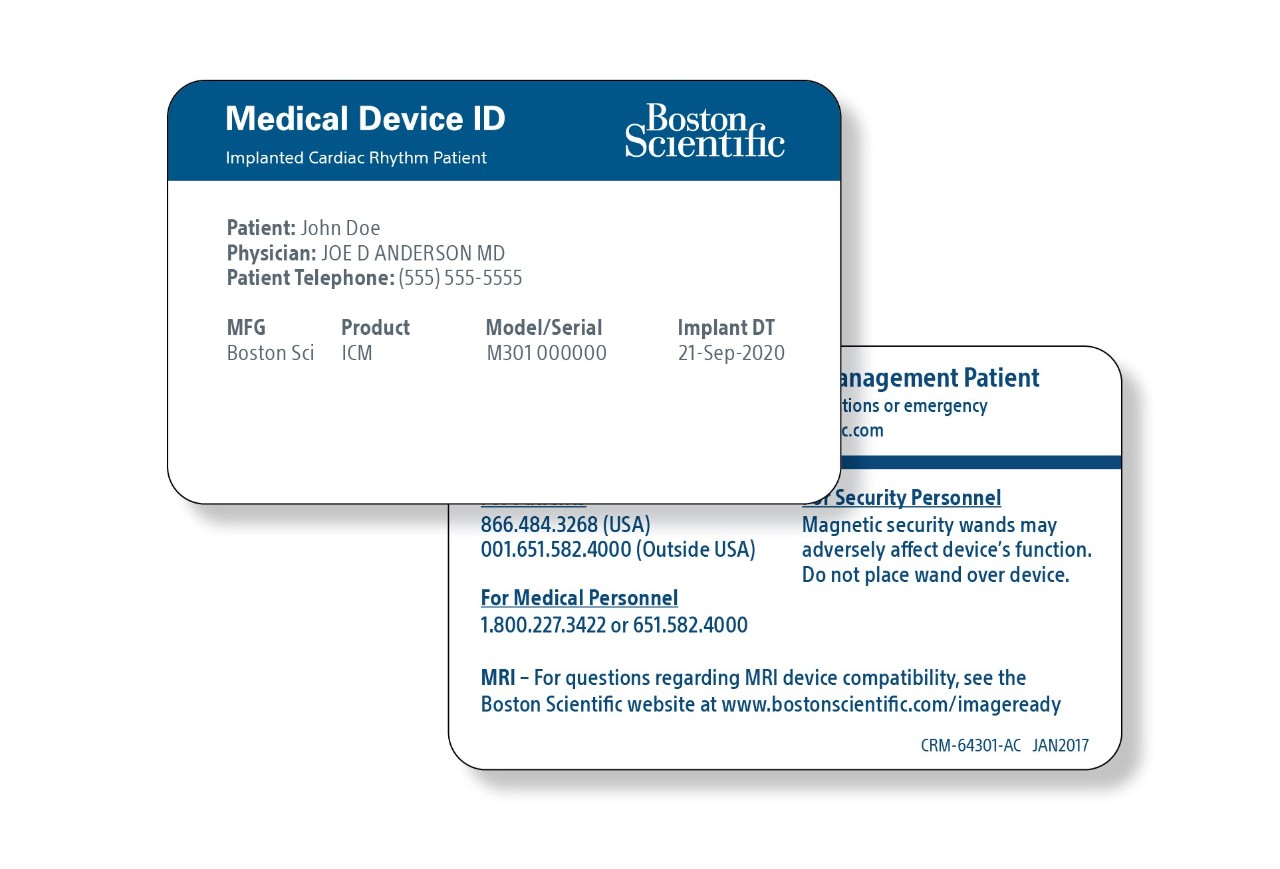
Moving or selecting a new doctor
Please tell us if you move or get a new doctor. You can use our online patient portal or call us at 1-800-728-3282 to update your record, and we will send you a new ID card.
Regular follow-up visits
It’s important to maintain all follow-up visits, even if you’re feeling well. These appointments will help your doctor check your device and overall health on a regular basis.
- Your health care provider will schedule a follow-up session with you, as needed
- There are two follow-up options: clinic visits and remote follow-up sessions
- During follow-ups, your health care provider can review information collected by your ICM device since the last follow-up, check battery status, and adjust any programmed settings, if needed
- If your health care provider wants to monitor you remotely you will receive the myLUXTM Patient App pre-installed on a Boston Scientific mobile device. You can also download and set up the app on your personal smartphone
- The app is used to gather data from your ICM device on a regular schedule that is set by your health care provider. The data gathered by your app is sent from your mobile device to your clinic using a cellular or Wi-Fi connection
- The app cannot be used to directly reprogram or change any functions on your ICM device; only your health care provider can do this by sending the changes to your ICM device using the secure clinician website
When to call a doctor
Your doctor will provide guidelines for when you should contact him or her. In general, call your doctor if you:
- Have any redness, swelling, or drainage from your incisions
- Start a fever that does not go away in two or three days
- Have questions about your device, heart rhythm, or medications
- Plan to travel or move so you can work with your doctor to develop a follow-up plan while you are away