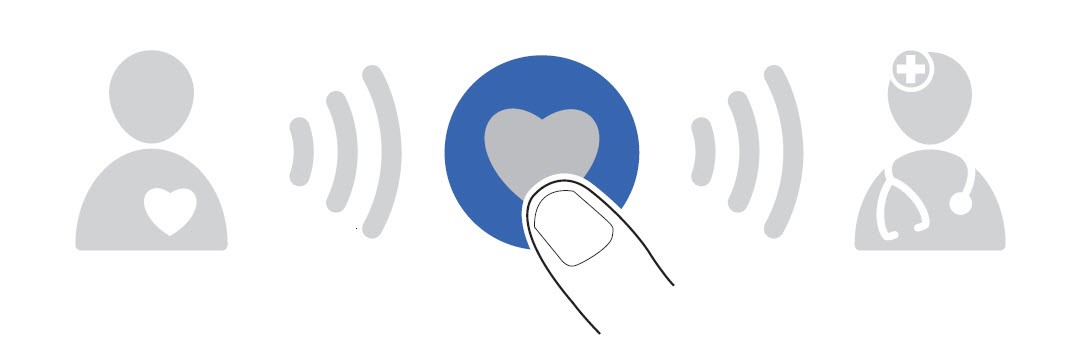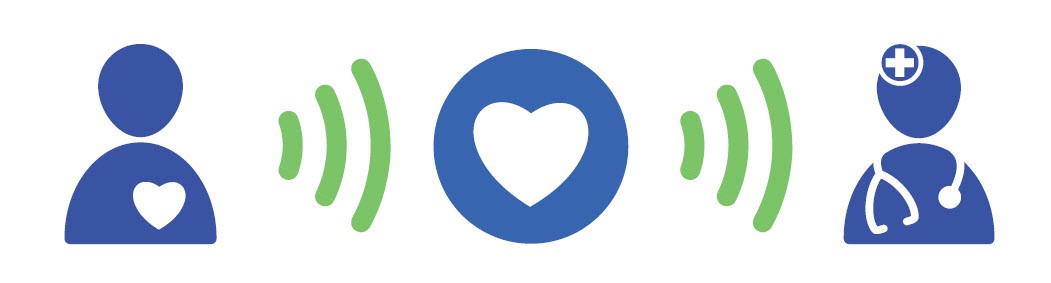LATITUDE FAQs

Question Categories
Setting Up Your Communicator
Where should I place my Communicator?
Whatever type of connection you’re using, you should place your Communicator:
- Near an electrical outlet that is easily accessible.
- Close to where you sleep or near your bedside, within 10 feet (3 meters). If this isn’t possible, place your Communicator where you spend a considerable amount of time each day.
- Where you can sit comfortably and see the front of the Communicator.
Communicator Placement Based on Connection Type:
- Standard Telephone Line: Place your Communicator near a telephone wall jack.
- Cellular Data Network: Position your Communicator in a location where you get a good cell signal.
- Internet (using the LATITUDE USB Ethernet Adapter): Place your Communicator near your internet modem/router.
What if I don't have a home phone line?
Other connection methods are available. See our section, "Setting Up Your Communicator," for details.
Will My Home Phone Line Work with the Communicator?
There are several different types of phone lines you may have:
- Traditional analog phone lines
- Fiber-optic phone lines
- Digital phone service provided by the cable company
- Cellular based “wireless” home phone service
- Other digital VoIP phone services
1. Traditional analog phone lines (e.g. AT&T, Verizon, and CenturyLink) work with the Communicator.
NOTE: If you also have high-speed internet over a traditional analog phone line (DSL), we recommend putting a DSL filter on the phone cord between your Communicator and the telephone wall jack.
- DSL filters are often provided by the phone company, but can be purchased at most electronic stores.
2. Many traditional phone companies are now providing fiber-optic services (e.g. AT&T U-verse and Verizon FiOS).
In our experience, the Communicator typically works with these services.
3. Most cable companies (e.g. Comcast Xfinity) provide “digital” phone services.
In our experience, the Communicator typically works with these services. However, you may need to plug the Communicator directly into the “TEL 1” phone jack on the modem, and then plug your phone into the back of the Communicator.
4. Cellular based home phone services (e.g. Verizon Wireless Home Phone and Straight Talk Home Phone), do NOT work with the Communicator.
These providers typically state on their website that their service is not compatible with home security systems, fax machines, or medical alert services. Other connection methods are available.
View Alternative Connection Methods
5. Other digital VoIP phone services (e.g. MagicJack and OOMA), in our experience, are less reliable and often do NOT work with the Communicator.
Call LATITUDE Patient Services (1-866-484-3268) for more information.
Using Your Communicator
When Should I Press the Heart Button?
Press and release the Heart Button any time it is flashing, or when instructed to do so by your health care provider.
Does the Communicator call 911 in an emergency?
No. The LATITUDE system is not meant to assist with health emergencies. If you are not feeling well, call your health care provider or dial 911.
How do I manually send my data?
The Heart Button is designed to enable you to manually interrogate your implanted device. This is a feature that must be enabled by your health care provider. Only press the Heart Button if it is flashing, or when instructed to do so by your health care provider.
Important
Normal use of the LATITUDE system has been accounted for in the projected battery life of your implanted device. Pressing the heart button more often than when the heart button flashes or more often than instructed by your healthcare provider may lead to a decrease in the battery life of your implanted device.
Understanding the Indicator Lights
What should I do if the Heart Button is flashing?
Press and release the Heart Button. The Heart Button is flashing because the Communicator needs to complete a scheduled interrogation. A flashing Heart button does not indicate there is a problem with your implanted device.
What does the flashing yellow LATITUDE indicator light mean?
The LATITUDE indicator light flashes yellow briefly during the startup process and flashes yellow longer during a software upgrade. The LATITUDE indicator light turns green after the startup process or software upgrade is complete.
What do the lights mean?
See the chart below for an explanation of some of the most common lights on your Communicator. For an explanation of all the lights on your Communicator, please see “Indicator Descriptions,” starting on page 39 or “Troubleshooting,” on page 46 of the LATITUDE Patient Manual.
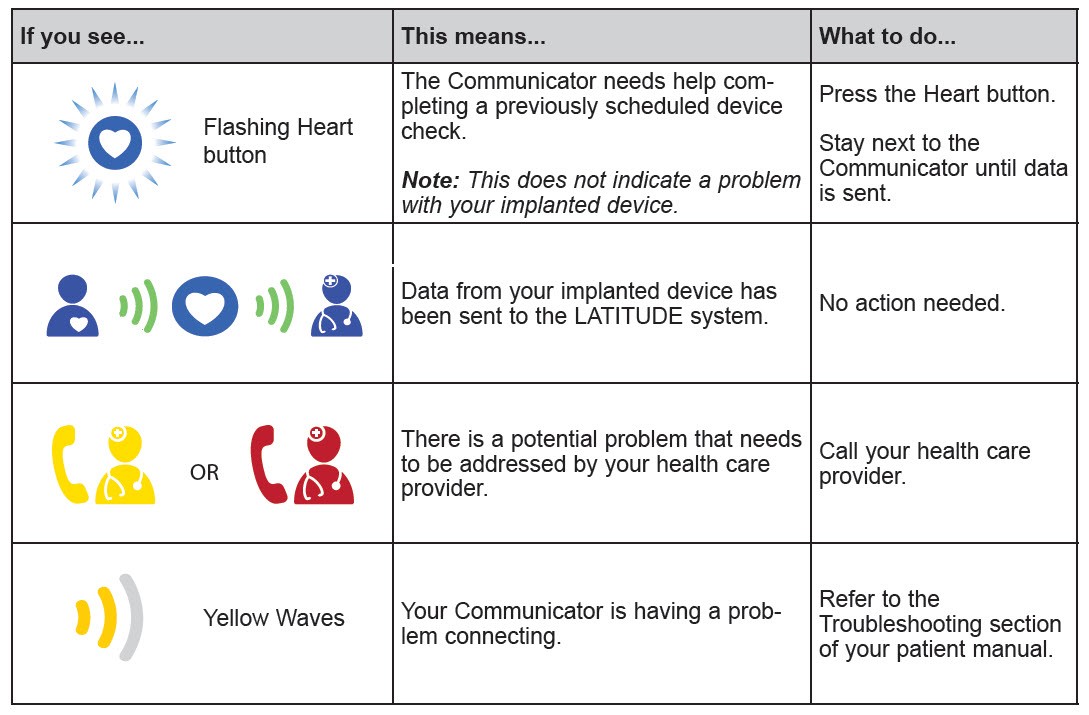
Troubleshooting
How do I know my Communicator is working?
You can press the Status Button on the back of the Communicator to check if the Communicator is operating normally.
To confirm that your Communicator is operating normally, follow these simple steps:
I’ve been told my Communicator isn’t sending information over the phone line, what are some troubleshooting steps I can take?
- Remove any splitters between the Communicator and the telephone wall jack. (See page 61 of of patient manual.)
- If you have DSL internet service, ensure you are using a DSL filter between the Communicator and telephone wall jack. (See page 61 of of patient manual.)
- If you have a phone plugged directly into a modem from the cable company, then the phone jacks in the rest of your home are likely not active. You may need to plug the Communicator directly into the “TEL 1” phone jack on the modem, and then plug your phone into the back of the Communicator.
What happens if the power goes out?
The Communicator has internal memory that stores your interrogation and other information in case the power is interrupted or the power cord is unplugged. The LATITUDE indicator light will turn green after power is restored to the Communicator.
Traveling
Should I bring the Communicator with me if I travel?
The Communicator can be used when away from home. The healthcare provider should be consulted before planning to travel.
Resources and Support
We're Here to Help
Our LATITUDE Patient Services team is happy to help answer all your questions about using your LATITUDE system.
Phone: 866.484.3268
Hours: M-F 8:00 a.m. - 5:00 p.m. Central
Email Us